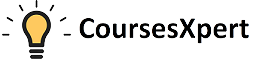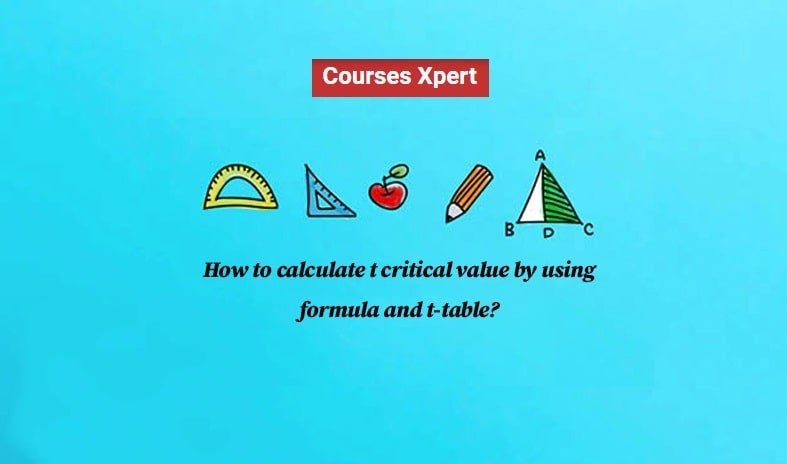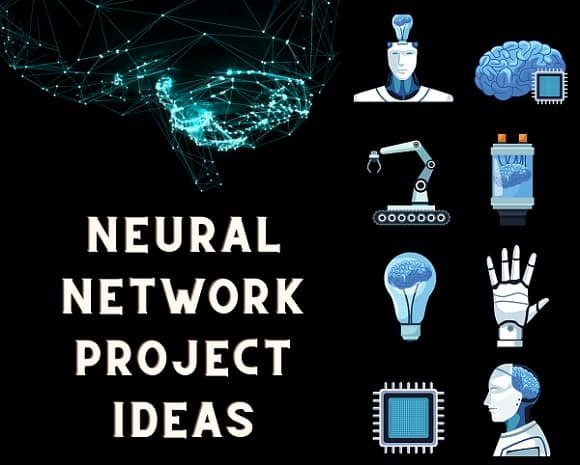The optimization of a website for mobile devices is important. Based on the fact that mobile traffic has surpassed traditional traffic, the website needs to provide an accessible and friendly experience. This can be done if the mobile website testing is effectively utilized.
Mobile website testing includes an examination of all the components to ensure that it functions well across mobile devices. This ensures functionality, the layout, and the loading time is fast.
In this blog, let us explore some of the practices and techniques on how to perform mobile website testing that will enable you to find out areas that may cause a problem for the user in the process of visiting your site.

Mobile Website Testing Overview
Mobile website testing checks how well a website works and how easy it is to use on mobile devices. There are always increasing trends in mobile traffic and hence, there are strong reasons to maintain responsiveness to different devices and display sizes.
Testing entails ensuring that the website scales well and behaves appropriately on various mobile browsers and platforms. It involves verifying that the website looks and works correctly when accessed on a small screen, and key components are visible and functional.
Strategies for Mobile Website Testing
Here are some of the strategies for effective mobile website testing
Responsive Design Testing
Ensure your site is responsive on both computers and mobile devices.
Device Emulators and Simulators
Both are effective tools for testing responsive design without needing access to physical devices. Here are some commonly used tools:
- Chrome DevTools: Built-in feature that allows emulation of various devices and resolutions.
- Firefox Responsive Design Mode: Similar to Chrome DevTools, allows testing across different device sizes.
- Online Emulators: Tools like Responsinator and Screenfly provide previews of how a website will appear on different devices and screen sizes.
These tools are useful for initial testing and debugging to enable developers to quickly assess how their website responds to different viewport sizes and orientations.
Real Device Testing
Testing on real devices is important because emulators do not show how well something works in the real world.
- Hardware-Specific Issues: Testing on real devices helps identify issues specific to certain devices or operating systems.
- Network Conditions: Testing on real devices allows verification of how the website performs under different network conditions.
Developers can ensure their website delivers a consistent and user-friendly experience across multiple devices and scenarios by combining emulator testing with real-device testing.
Functionality Testing
It ensures all elements on your mobile website work well for a smooth user experience on different devices and screen sizes.
Navigation
Verify that menu navigation, buttons, and links are easily clickable and accessible. Ensure that dropdown menus and other navigation features work smoothly on smaller screens.
Forms
Test that all forms function correctly on mobile devices. Check for issues like input field alignment, auto-suggestions, and error handling to ensure they are easy to fill out and submit.
User Authentication
Thoroughly test the login and account creation processes on mobile. Verify that users can log in securely and create new accounts without any usability issues.
Performance Testing
It ensures your mobile website operates efficiently and provides a fast and responsive user experience.
Page Load Times
Check and optimize page load times on various networks. Ensure that your website loads quickly on slower connections without sacrificing functionality or usability.
Resource Usage
Monitor CPU, memory, and battery usage on mobile devices to ensure efficient performance. Optimize resource-heavy scripts, images, and videos to prevent excessive drain on device resources.
Compatibility Testing
Test your website on different mobile browsers to ensure all features including JavaScript, CSS, and HTML5 elements work correctly.
Browser Compatibility
Test your website on different mobile browsers to ensure JavaScript, CSS, and HTML5 elements work correctly. Pay attention to differences in rendering and performance across browsers.
OS Compatibility
Ensure your website works correctly on different mobile operating systems, including iOS and Android. Test functionalities like touch gestures, notifications, and screen resolutions specific to each OS. Pay particular attention to compatibility with older versions and upcoming updates.
Usability Testing
Evaluate the user-friendliness of your mobile website focusing on both the interface and overall user experience.
User Interface
Ensure the UI elements are intuitive for touch interactions on mobile devices. Test the visibility and accessibility of buttons, menus, and navigation bars across different screen sizes. Verify that users can easily navigate through the website and interact with elements without confusion.
User Experience
Test common user flows such as browsing products or completing forms, to ensure they are smooth and logical. Evaluate how easily users can accomplish tasks and find information. Pay attention to loading times, error messages, and the flow of interactions to identify any areas that may cause frustration or confusion.
Visual Testing
Visual testing ensures that your mobile website functions correctly and looks visually appealing and professional across various devices and screen sizes.
Pixel Perfection
Verify that the website displays correctly without visual defects. Check for alignment issues, overlapping elements, and inconsistent spacing across different devices. Ensure that the design elements are visually appealing and maintain consistency across various screen resolutions.
Text and Images
Verify that text is readable without zooming on mobile devices. Check font sizes, line spacing, and contrast to ensure readability. Ensure that images are optimized for mobile to improve load times without compromising quality.
Security Testing
Security testing is crucial to protect sensitive data and ensure the integrity of your mobile website.
Data Security
Make sure all connections to your website are secure by using HTTPS. This encrypts data between the user’s device and your server to prevent spying and attacks.
- Check that your site uses HTTPS for all pages.
- Make sure the current and valid SSL/TLS certificates are being used in the targeted website.
- Check for and resolve mixed content warnings that could compromise security.
Input Validation
Check user inputs to prevent SQL injections and cross-site scripting threats.
- Add proper server checks of the values entered by the user to ensure their legitimacy.
- Use client-side validation to provide immediate feedback to users and reduce unnecessary server requests.
Cross-Device Testing
Cross device testing ensures that your mobile website performs consistently across various devices and platforms to provide a smooth user experience.
Cloud Testing Platforms
The cloud platforms offer a scalable solution to test your website on various devices, browsers, and operating systems without needing physical access to each device. LambdaTest is AI-powered test orchestration and execution platform. It allows to execution manual and automation testing across 3000+ real devices, browsers and OS combinations. It enables you to conduct site and app test automation on real device clouds. This allows you to verify your app’s performance on actual devices, enhancing the precision and dependability of your test outcomes.
By utilizing well-known testing frameworks like Appium, Espresso, and XCUITest, LambdaTest simplifies the testing workflow and accelerates your development cycles.
Here’s how LambdaTest can benefit your testing process:
- Device Coverage: Access a large inventory of real devices, including different models and versions, ensuring comprehensive testing.
- Browser and OS Coverage: Test on various browsers and operating systems to ensure compatibility.
- Simulated Networks: Simulate different network conditions to test performance under real-world scenarios.
Localization Testing
Localization testing ensures that your mobile website functions correctly and is culturally appropriate for different regions and languages.
Language Support
Test your website with different languages and character sets to ensure that:
- Verify that all text displays correctly and is properly formatted in each language. Pay attention to text expansion and contraction issues.
- Test that all functionalities, such as navigation, forms, and buttons, work smoothly with different languages.
- Ensure that content is culturally appropriate and sensitive to regional differences.
- Check that date, time, and currency formats adjust according to the language and region settings.
Automated Testing
It plays a crucial role in ensuring the reliability and efficiency of your mobile website testing process.
Test Scripts
Develop automated test scripts using tools to automate repetitive tests. These scripts can simulate user interactions across different devices, browsers, and operating systems to ensure consistent and accurate testing results.
- Automated testing saves time and reduces human error. This allows for more thorough testing coverage.
- Automate tests for functionalities like login form submissions, and navigation across various scenarios and devices.
Continuous Integration
Mobile website testing can be incorporated with the pipeline that can be built, tested, and deployed automatically. This means that problems are spotted and fixed at an early stage in the development process to give quicker feedback to developers.
- Automating mobile testing in the pipelines improves efficiency and accelerates the release cycle.
- It enables quick identification and resolution of bugs and performance issues.
User Feedback
User feedback is essential for improving your mobile website based on real-world usage and user preferences.
Beta Testing
Release your website to a small group of users before the official launch. This allows you to gather feedback on usability and identify any issues that users may encounter.
- Users provide insights into how the website performs in different scenarios.
- Helps in identifying and fixing bugs that were not caught during testing.
User Feedback
Collect feedback from users about their experience with the website. This can include usability issues, suggestions for improvement, or features they would like to see.
- Use surveys or questionnaires to gather structured feedback.
- Allow users to contact you directly with feedback.
Performance Metrics
Monitoring performance metrics is crucial for optimizing your mobile website and improving user experience.
Analytics
Use options like Google Analytics to track users’ behavior and statistics of performance indicators.
- Page Load Times: Monitor average page load times sourced across the devices and browsers.
- Bounce Rates: Visit bounce rates to know the level of engagement of the users and possible pages to enhance.
- Conversion Rates: Track conversion rates associated with critical activities such as the submission of a form or a sale.
- User Engagement: Analyze user activity statistics for how long people stay on individual pages and how frequently they click on links.
Conclusion
In conclusion, it is essential to conduct detailed mobile website testing to ensure a perfect user experience in a world where people use their mobile twice as often as desktops. You can also ensure your mobile site functions well on the most used devices, screens, and operating systems by testing.
Testing responsive design on emulators and real devices with thorough checks for functionality, performance, compatibility, usability, and security are all crucial. These tests help find and fix problems before they affect users. Automated testing and integration into the pipelines improve the testing process to enable faster feedback and continuous improvement.
User feedback and performance metrics are crucial for improving your mobile website based on real-world usage. Prioritizing mobile website testing ensures a user-friendly and responsive experience that meets the expectations of your mobile audience, driving engagement and success.

Rahul Kumar is a passionate educator, writer, and subject matter expert in the field of education and professional development. As an author on CoursesXpert, Rahul Kumar’s articles cover a wide range of topics, from various courses, educational and career guidance.