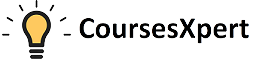Quality assurance of web browsers online can be defined as comprehensible activities and measures that are implemented to ensure maximum compliance with the developed software. QA includes activities such as Code reviews, regression testing, test cases, performance testing, and security testing. Hence the main objective of QA is to identify and correct faults at a stage of development that will reduce the likelihood of the faults getting to the final product.
Web Browser online tools assess the performance, scalability, and stability of web applications under different conditions. They automate repetitive testing tasks to ensure thorough coverage and consistency.
This blog aims to delve into a variety of web browser-online tools that significantly enhance QA processes. In this blog, readers will have a comprehensive understanding of how to leverage web browser online tools to enhance their QA processes to ensure the delivery of quality software products.
What are Web Browser Online Tools for QA?
These tools let Quality Assurance professionals test software right in a web browser. They make sure web apps and websites work right, fast, and safe on different devices and environments.

Benefits of Using Web Browser Online Tools for QA
Here are the major benefits of using Web Browser Online tools for QA:
- Web browser tools are easy to use as they do not require installation on an individual’s computer and hence are easily accessible from the website to the user. These tools are easy to use, and their setup time is also minimal which enables recipients of various QA titles to jump right into testing activities.
- Web browser tools can be accessed from any device with an internet connection. This flexibility enables QA teams to perform testing tasks from various locations, supporting remote work and collaboration.
- These tools are designed to seamlessly integrate with other development and project management tools. This integration ensures that QA processes are aligned with the overall development workflow to facilitate efficient communication and collaboration between teams.
- These tools enhance test automation output and help in the efficient management of testing processes by offering a single convenient platform for testing and development. It supports test automation, real-time testing reports, and issue tracking which greatly helps in the early identification of the defects.
- Many web browser tools offer global coverage to test applications in various geographic locations and across different network conditions. This ensures that applications perform consistently for users worldwide.
Types of Web Browser Online Testing Tools
Here are the major types of Web Browser Online Testing Tools:
Automated Testing Tools
The tools allow QA teams to create, execute, and manage test scripts automatically. They mimic how users interact with the app to find problems and make sure the app works right.
Examples include:
- Selenium: Automates testing for web apps on different browsers and systems.
- TestComplete: Automates testing for web, desktop, and mobile apps.
- Cypress: Tests the front end of modern web apps quickly and reliably.
Bug Tracking and Management Tools
These tools help teams record, follow, and manage problems during the development process. They keep all reports about bugs in one place and track when they are fixed.
Examples include:
- Jira: A popular tool for managing projects, tracking bugs, and reporting.
- Bugzilla: Helps teams track and manage software problems.
- MantisBT: A web tool that tracks bugs, is easy to use, and can be customized.
Performance Testing Tools
These tools check how fast, responsive, and stable web apps are in different situations. These tools simulate user load and monitor application performance to identify issues.
Examples include:
- LoadRunner: Tests how much work your app can handle by simulating lots of users.
- Apache JMeter: Checks how well web apps perform by loading and testing them.
- WebLOAD: Tests how well your app handles lots of work and monitors its performance.
Security Testing Tools
Security testing tools find and fix problems in web apps to keep them safe from attacks. They do tests like trying to break in, scanning for problems, and checking how risky things are.
Examples include:
- OWASP ZAP: Finds problems in web apps to keep them safe.
- Burp Suite: Checks web apps to find and fix problems.
- Netsparker: Automatically finds and fixes security issues in web apps.
Cross-Browser Testing Tools
These tools ensure that web applications function correctly across different web browsers and devices. These tools help identify and resolve compatibility issues.
Examples include:
- LambdaTest: Tests web apps on over 2000 real browsers and systems. It does manual and automated testing and works with popular tools.
- HeadSpin: A testing platform for apps and browsers. It does real-world testing on different devices and browsers.
- Browserling: Tests web apps on different browsers and systems and is easy to use.
User Experience Testing Tools
These tools focus on assessing the usability and overall user experience of web applications. These tools gather feedback from real users to identify areas for improvement.
Examples include:
- Hotjar: Provide direct feedback to improve website performance and user experience by visual Interface.
- Crazy Egg: It analyzes user behavior to optimize website layouts and content.
- UserTesting: This qualitative feedback highlights user experiences and pain points.
A Guide to Use Web Browser Online Tools for QA
Web browser tools for Quality Assurance improve testing, teamwork, and software quality. This section shows how to use these tools effectively.
Identify Your QA Needs
Start by figuring out what kinds of testing your project needs. This might include:
- Functional testing to check that the app works right
- Performance testing to see how fast it is
- Security testing to find problems
- Cross-browser testing to make sure it works on different browsers and devices
- Visual regression testing to make sure changes don’t mess up how things look
Evaluate Tool Features
Evaluate the compatibility of the tool with various browsers and devices you need to test. Ensure the tool supports multiple operating systems, browser versions, and device types. Check for comprehensive customer support and active community forums which can be valuable resources for troubleshooting and maximizing the tool’s potential.
Be selective in choosing tools and select those that will have a simple and clear structure in the interface and be easy to navigate. This in turn saves testing time for your QA team and is also a way of improving organizational efficiency. Adaptation with version control systems, continuous integration, continuous deployment pipelines, and project management tools can enhance processes, reduce the efforts to do manually and enhance productivity.
Consider Budget Constraints
Determine your budget for QA tools. Many tools offer free tiers with essential features that can be sufficient for smaller projects or initial testing phases. Consider paid plans that provide additional features, better performance, and dedicated support. Compare free and paid options to see which one gives you the best value for your money.
Set Up and Configure the Tool
Create an account with the chosen tool and follow the setup instructions provided in the documentation. Configure the tool according to your project requirements which may include setting up test environments, specifying browsers and devices for testing, and defining test parameters.
Integrate the tool with your pipeline to automate testing processes and ensure continuous quality assurance. This integration helps in automatically triggering tests with each new code committed to providing immediate feedback and ensuring that any defects are identified and addressed promptly.
Conduct Testing
Develop test cases that cover all functional aspects of your application. Use automated testing scripts to execute these tests, which can save time and ensure consistency. Manual testing may also be necessary for specific scenarios that require human judgment. Execute tests regularly to identify defects early in the development cycle.
Do performance testing to see how your application works under different conditions like lots of users or slow internet. Use security testing to find and fix problems to protect your app from attacks.
Utilize Cloud Testing Platforms
Cloud platforms offer significant advantages for quality assurance teams by providing scalable, on-demand testing environments that are accessible via the Internet. They allow you to scale testing resources up or down based on demand. This flexibility is beneficial for projects with varying testing needs. It enables QA teams to access various browsers, devices, and operating systems.
LambdaTest offers an AI-driven platform for orchestrating and executing tests, enabling you to run both manual and automated tests on a large scale across more than 3000 real devices, browsers, and OS combinations. It seamlessly integrates with a variety of automation testing frameworks and tools, supporting both web and mobile app testing, including Selenium, Cypress, Playwright, Puppeteer, Taiko, Appium, Espresso, XCUITest, and more.
LambdaTest often operates on a pay-as-you-go model to pay only for the resources you use. This eliminates the need for upfront hardware investments and reduces maintenance costs associated with managing testing infrastructure.
Key Features of LambdaTest
- Facilitates real-time testing for both mobile devices and desktops.
- Allows users to conduct both automated and manual tests on different browsers.
- Identifies bugs and issues directly during the testing process.
- Helps testers detect layout problems, functional errors, and performance inconsistencies across different platforms.
- Offers interactive testing for real-time user interactions and screenshot testing to spot visual differences across various environments.
- Easily adapts to varying testing needs.
- Provides geolocation testing using GPS and IP for location-specific scenarios.
- Integrates with collaboration tools for CI/CD processes, project management, codeless automation, and more.
Analyze Results and Report
Analyze the test results to identify any issues or areas for improvement. Look for detailed reports and dashboards provided by the tool which can help in understanding test outcomes and tracking progress over time. Use these insights to prioritize bug fixes and enhancements.
Log and manage identified defects using a bug-tracking system. Make sure every bug is reported, and it is given to the correct team member to fix a bug and the process of fixing will be followed until the end. Report the change in status of defective software as often as possible, and after testing the changes made to fix the reported issues.
Continuous Improvement
Set up regular feedback from team members and stakeholders to improve testing. Ensure your test cases, tools, and methodologies are frequently checked and revised due to evolving project demands and new technologies.
Conclusion
In conclusion, leveraging web browser online tools for QA can significantly enhance your software testing processes. Understanding your QA needs, evaluating available tools, considering budget constraints, and ensuring smooth integration with your existing workflows will help optimize your testing efforts.
These tools offer accessibility, ease of use, and powerful capabilities that streamline testing, improve collaboration, and ensure the delivery of quality software products. Regularly conducting and analyzing tests, integrated with constant improvement and feedback will help maintain a robust QA process.
Adopting these best practices will improve the reliability and performance of your web applications and also contribute to overall project success and customer satisfaction. Use these tools and methodologies to stay ahead in the competitive software development environment.

Rahul Kumar is a passionate educator, writer, and subject matter expert in the field of education and professional development. As an author on CoursesXpert, Rahul Kumar’s articles cover a wide range of topics, from various courses, educational and career guidance.